Get started with Heyday
The Heyday conversational AI chatbot can help your business increase e-commerce sales and deliver five-star customer service online - even when you're not. The chatbot works as an instant, always-on, first line of support to help you quickly reply to customer messages, respond to order tracking questions, make personalized product recommendations, and answer customer FAQs. If you're an administrator setting up Heyday, please see Get started as a Heyday administrator.
 Personalize your Heyday profile
Personalize your Heyday profile
Add your picture and email address to your profile. You can also choose the name you display, set your language preference, and change your password here.
- Go to Heyday
 and select your name from the top of the page
and select your name from the top of the page - Select My preferences.
- Make your changes and select Publish changes.
 Set your notifications
Set your notifications
Don't miss anything important! Get notified about Heyday interactions so that you can respond to your customers quickly.
- In Heyday, select your name from the top of the page, and then select Notifications.
- Set your notification preferences and then select Publish changes.
 Interact with your customers
Interact with your customers
Chat with your customers in the Heyday Inbox. You can use templates created by your admin, and add video, emoji, product links, and more. Learn what you can do when interacting with your customers in Heyday.
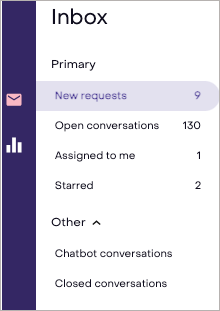
 Find a conversation
Find a conversation
Use the filter options at the top of your Inbox to find conversations by status, channel, assignee, or department.
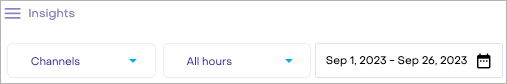
 Download the Heyday app
Download the Heyday app
Once you sign in to Heyday on the web, you can download the Heyday mobile app.
The Heyday mobile app is available for Android and iOS devices. Download it for free from your phone’s app store. The minimum OS requirements are Android 5.0 and iOS or iPadOS 12.0. Use one of the following links or search for the Heyday app (Heyday.ai) in your mobile app store.

