Review your overall chat performance
Overview - View chat data in real time, gain insight into your customers, track your teams' engagement data, and review your chatbot performance.
Real-time data
At any given time, see how many customers are interacting with your chatbot or teammates. You'll see how many customers are interacting with your chatbot, chatting with teammates, and chatting with either your chatbot or your teammates.
Customer overview
Review customer gender and language demographic data to learn more about your customers. You can use this insight to better serve them and strengthen your marketing strategy.
Conversations overview
Analyze the conversations your teammates and chatbot are having. You can use this data to streamline and improve your future conversations.
The conversations overview includes the following data for your selected time frame:
- Average conversation duration - The average duration of all conversations your chatbot and teammates handled.
- Total conversations - The number of times customers interacted with the chatbot. If a customer re-engages after ten minutes of inactivity or a closed conversation is reopened, we count that as a new conversation.
- Engaged conversations - The number of conversations where either the customer or a teammate interacted beyond the welcome message.
- Unique customers - The number of people who interacted with the chatbot. This includes engaged and non-engaged customers.
- Number of conversations by engagement type - The number of engaged and non-engaged customer interactions. Engaged customers are those who interact with the chatbot after the welcome message. Non-engaged customers are those who don't interact with the chatbot.
- Number of messages - The number of messages your teammates, chatbot, and customers sent.
- Conversation traffic - The number of engaged chatbot conversations or the number of times customers requested to transfer from the chatbot to a person. Select your chart type from the list.
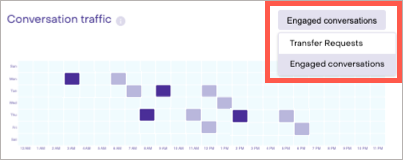
- Closed conversations by department - The percentage of conversations that each department closed. Select Export department report to download a CSV of this report. The export shows the number of conversations, how many teammates were involved, and the average resolution time.
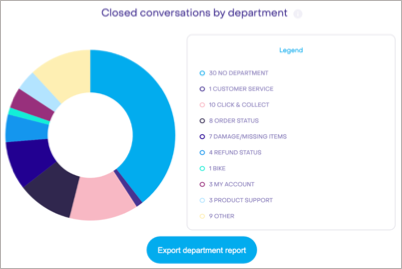
- Handled conversations by type of support - The percentage of conversations handled by humans and chatbots. Select to view all conversations or just engaged conversations from the list.
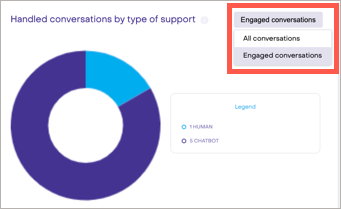
Video calls
Select Export video call data to download a CSV showing the number of video calls, their start and end time, duration, and the teammate on the call.
Chatbot performance
The percentage of each type of chatbot conversation flow.
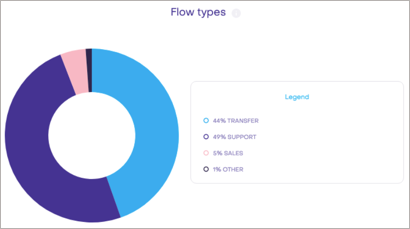
The chart is followed by a breakdown of the most common flows and the transfer requests by flow. A transfer request is when a customer requests to speak to a human. You'll see the flow type a customer was engaged in when they were transferred. Select a flow type from the list to see a breakdown for a specific type.
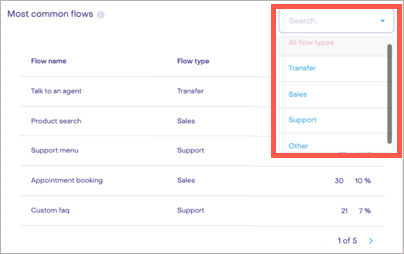
Up next - Conversations